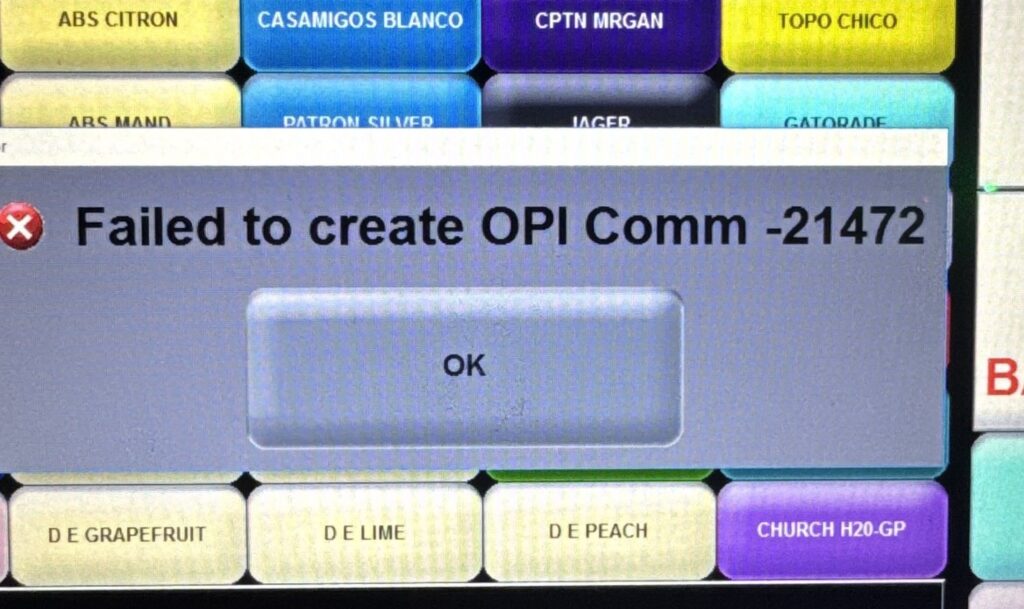
When running a credit card through the pin pad, if a “Failed to create OPI Comm” pop-up appears, try each of these steps in this order:
- Reset the pin pad device:
- Press the yellow “<” and the “#*” buttons at the same time until the pin pad reboots.
- When the pin pad again shows the “Shift 4” logo, retry the credit card authorization.
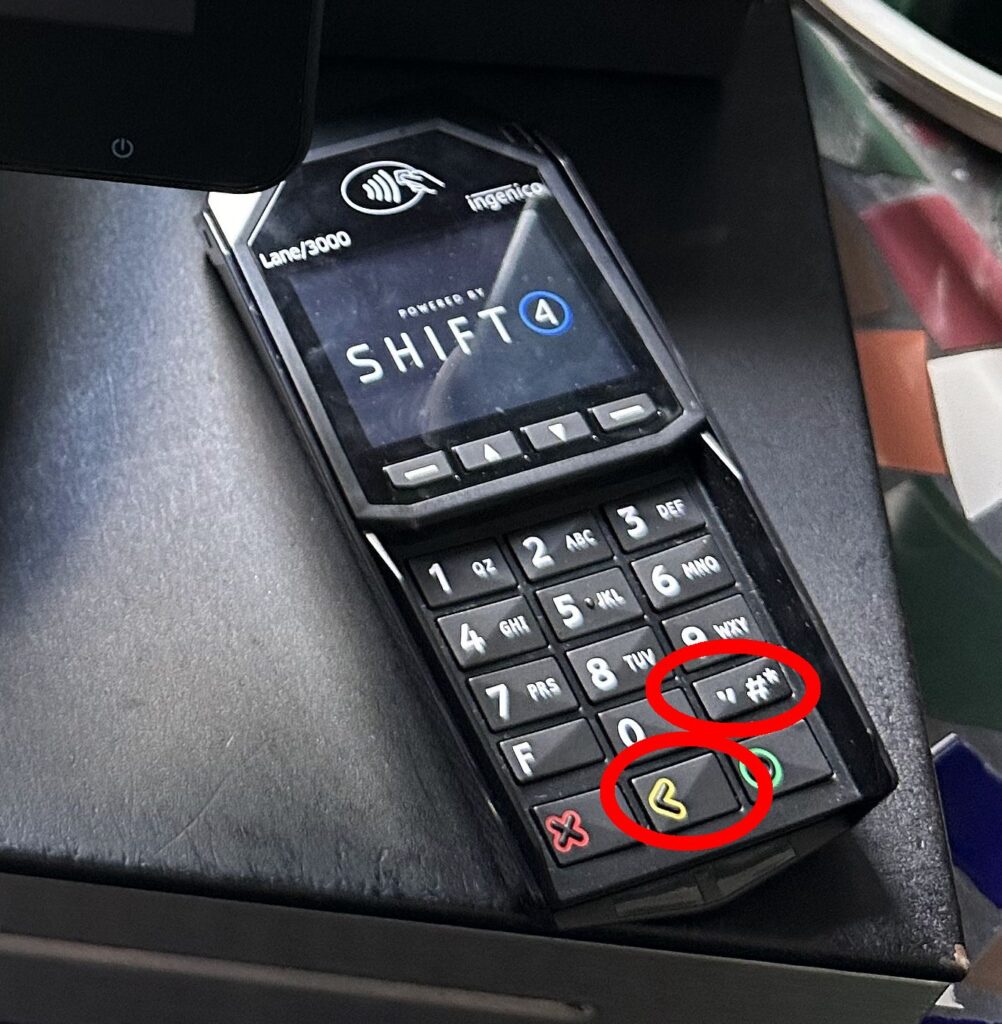
- Restart the Micros 3700 application:
- Have a Manager swipe their card on the side of the Micros terminal.
- Click the “MINIMIZE POS OPS” button.
- Press and hold the taskbar icon for the Micros POS application until a menu pops up and select “Close window”.
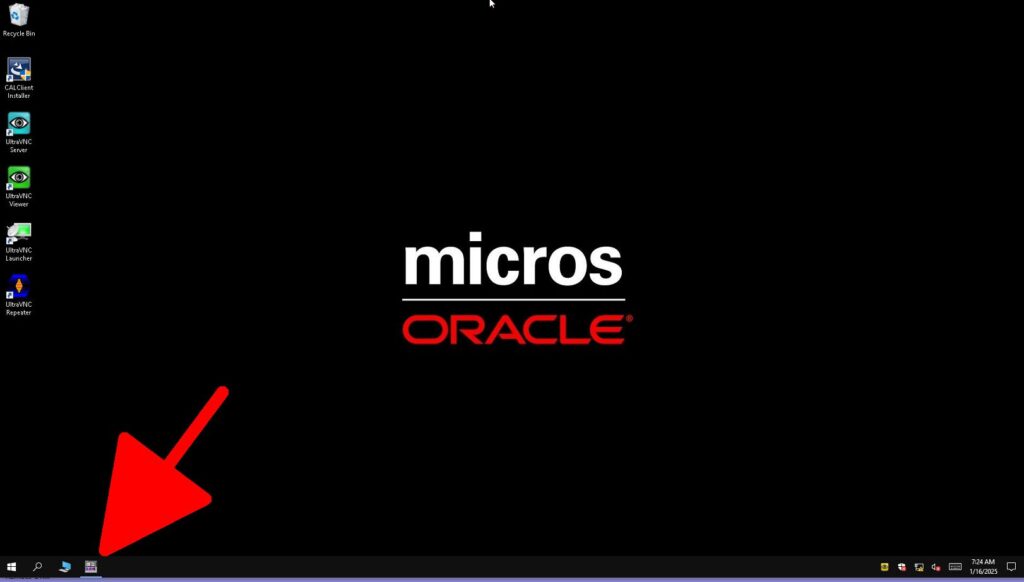
- You’ll get a confirmation (“Do you really want to shut down 3700 POS OPS?”). Click the “Yes” button.
- Click the Windows Start button.
- If there’s a “Start RES” button on the right side of the Start menu, click that button to restart the Micros POS application.
- If there’s NO “Start RES” button, click the “MICROS Applications” menu, scroll down to “Start RES” and click that to restart the Micros POS application.
- When the Micros POS application is back up and running, retry the credit card operation.
- Restart the Micros terminal
- Have a Manager swipe their card on the side of the Micros terminal.Click the “MINIMIZE POS OPS” button.
- Click the “MINIMIZE POS OPS” button.
- Click the Windows Start button.
- Click on the Power button

- Click the “Restart” menu option
- When the Micros POS terminal is back up and running, retry the credit card operation.